When the true copy is generated and metadata has been requested to be displayed in the PDF document, the metadata displayed is as follows:
| metadata | Description |
| Name of the entity | Name of the entity that generates the copy |
| organ | Name of the body that generates the copy |
| title | Title or name of the copy |
| Origin of the document | Indicates whether the content of the source document was created by the citizen or by an Administration |
| Secure verification code | Secure verification code associated with the document and its generation date |
| Document download URL | URL where the user can consult the document |
| Preparation status | Indicates the nature of the document. Accepted values are the following:
|
| Unique identifier | Identifier associated with the copy document |
| Unique identifier of the origin | the identifier of the original document from which the copy was made |
| Nature of the source document | Indicates the nature of the source document from which the copy will be made. Possible values are:
|
| In the case of generating authentic copies of a signed electronic original document, the service captures the following metadata of the electronic signature(s) of the original document: | |
| Date of signature | Date of original signature |
| Name and surname of the signatory of the original document | Name and surname of the signatory of the original document |
| Organization to which the signatory of the original document belongs | Organization to which the signatory of the original document belongs |
| CIF of the Organization to which the signatory of the original document belongs | CIF of the Organization to which the signatory of the original document belongs |
This metadata is displayed in the left margin and footer of the document.
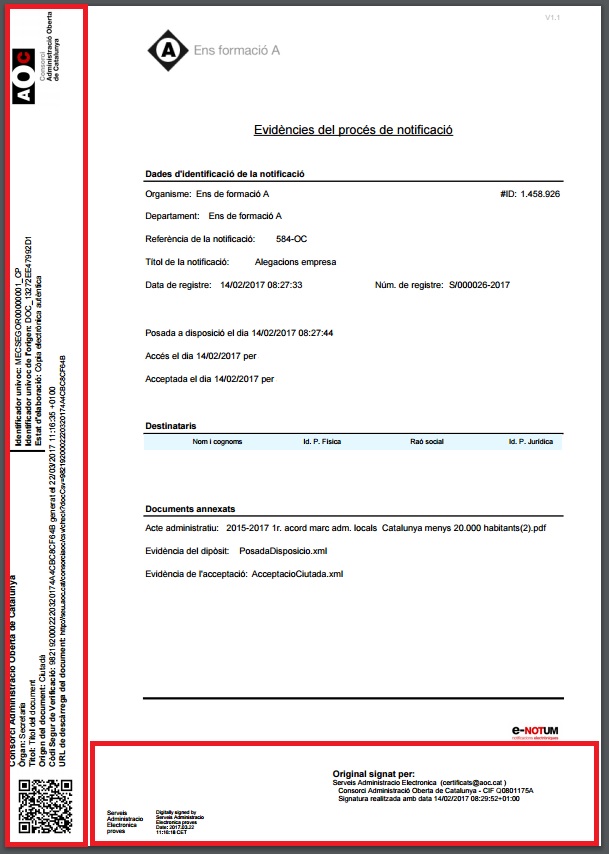
Additionally, the user can consult this metadata and others that the service generates automatically, in the properties of the PDF document

Content of interest: How to remove DNI from electronically signed PDFs using Copy (best practice)


